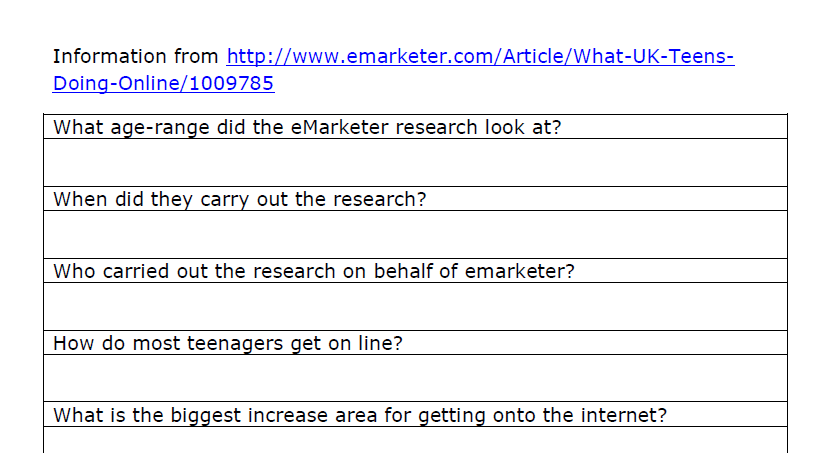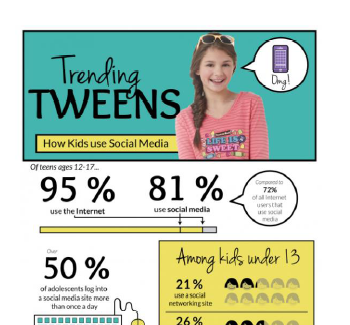Wednesday 21 October 2015
Sarah Elliott: Sample Lesson for Parents
Promoting Digital Citizenship for Parents:
- Story of Parsifal as an analogy of how protecting children from things can make them more vulnerable.
- A video about positive use of the internet / sort experience in a future environment - perhaps ‘shift happens’?
- Explain concept of digital citizenship. digital literacy, wellbeing, and how “safety “ online is a combination and balance of these.
- Practical activity trying out one of the activities to demonstrate using the internet creatively.
- Present pathway for student groups (our 4 year plan)
Gareth Evans Sample lesson idea
Labels:
day3,
Gareth Evans,
ideas,
sample lesson,
samplelesson
Day 2 review. 3 insights.
Labels:
day 2 reflection,
day2,
feedback,
Gareth Evans,
insights
Tuesday 20 October 2015
Introducing...
Hi. My name is Chris. I’ve been a Science teacher for 9 years. Interests include enquiry, extra-curricular clubs, and skills development. I love music!
Insights and feedback day1
Here are my insights and feedback for day1
Labels:
audioboom,
day 1 reflection,
group2,
Insights + feedback
Introducing Haydn
I'm Haydn Strange and I am Head of PSE at Lewis School Pengam. I also teach PE, ICT and RE.
Introducing Chris Aplin to the group
Hello, my name is Chris Aplin and I am the Teacher in Charge at Glan-Y-Nant Learning Centre. The Centre is a 24 place PRU with Key Stage 2 and 3 pupils serving the whole of the Caerphilly Local Authority. I have been in post since September 2014 and am new to Caerphilly having previously worked in Carmarthenshire, RCT and Swansea.
Introducing Sarah Elliott, Group 2
Inroducing Gareth Evans, Leader of ICT @ YGG Llangynwyd
Hi, I'm Gareth Evans, Leader of ICT @ a Welsh Medium school in Bridgend.
I run the WJEC Computer Science and ICT GCSEs. I also run the WJEC Applied ICT A-level.
My hobbies include Mountain Biking and Road Biking. Today I've created this:St Gwynno MTB Blog
I also have a 6yr old Cocker Spaniel named Cari, a 3yr old boy named Gruff and a 1 year old daughter named Ffion.
I run the WJEC Computer Science and ICT GCSEs. I also run the WJEC Applied ICT A-level.
My hobbies include Mountain Biking and Road Biking. Today I've created this:St Gwynno MTB Blog
I also have a 6yr old Cocker Spaniel named Cari, a 3yr old boy named Gruff and a 1 year old daughter named Ffion.
Introducing Chris Norman, Network Manager at Newbridge School - Group 2.
Chris Norman
Hi, I'm Chris Norman, the Network Manager at Newbridge School. Having worked in Education for 18 years, I have a big interest in helping children achieve, and being responsible for helping them to do so.
My main passion outside my job is as an advocate for e-Cigarettes and vaping, for which I host a weekly show, discussing new hardware, news, reviews, and legislation.
Saturday 4 July 2015
Digital Competency for SEN- initial thoughts.
Digital Competency in SEN.
In our last Digital Leaders meeting we looked at Digital Competency.
This post gives some initial thoughts on what 'Digital Competency', as outlined in the Donaldson Report, would look like for pupils with SEN. The Donaldson Report proposes a big shake up and redefinition of what the curriculum will look like in Wales and Digital Competency is put on the same level as Literacy and Numeracy as a cross-curricular skill.
'Digital competence plays an increasingly powerful role in the lives of children and young people, for communication, networking, information, leisure and entertainment as well as for an increasing range of transactions and educational applications.
As recommended by the ICT Steering Group, the competences ‘should not primarily be predicated on rapidly changing technologies, but should focus on pedagogy, deeper skill development, transferability, and understanding, as well as potential application of these competencies’. All teachers and other staff should have responsibility to support the development of digital competences, and the skills and knowledge to do this.'
So a cluster of SEN schools in south Wales are looking at what extra considerations we need to make for our pupils- the (mainstream) 'Routes to Learning Digital Competence' framework is going to be available nationally from September 2016. The Welsh Government has had it's initial 'Blue Sky' meeting on the 21st September, and these are only my initial opening thoughts.
(P- level is a pre- National Curriculum level that we widely use in the SEN sector and I only use the three categories as a general way of defining the principle level and need of the pupil.)
P1 to P4 level- Profound and Multiple Learning disabilities (PMLD).
I don't feel there is a need to redefine a 'digital competence progression framework' for pupils on the Routes for Learning stage. Routes for Learning is an established and competent progression framework that allows for inclusion of 'digital competency' elements for pupils working at this level. Existing technologies can be used as a means for pupils to achieve the majority of RfL steps.
Particular ones would include:
At the 1-14 stage digital resources can be fundamental as the source of the stimulus (e.g. sensory equipment, music, digital content on PC's, large screens or tablets.)
Aided exploration of the environment (16)
Random activities cause and effect (19)
Action on reactive environment (21)
Contingency Responding (23)
Contingency Awareness (26)
Does two different actions in sequence to get reward (35)
Selects from two or more items (36)
Initiates actions to achieve desired result (exerting autonomy in a variety of contexts (43)
Given the limited physical abilities of the majority of pupils on the RfL these steps often require digital resources in the form of assistive technology for pupils to achieve them.
Examples would include switch work, touch screen work, eye gaze access and other gesture based technologies such as Soundbeam.
There are further well researched 'progression framework' documents for the main technologies here- namely the Switch Progression Roadmap. http://www.londonspeechtherapy.co.uk/lst/uploads/upload/switch-progression-road-map.pdf the SEN Switcher Skills Progression document (a derivative of the progression road map. and the Eyegaze Progression Protocol.
Proficiency in providing these technologies to pupils should already be at the core of good school provision.
Possible Recommendations:
Updated examples on how modern technology can support RfL development - new examples of good practice.
Training on this technology e.g. switch and eye gaze progression, tablet use etc for teachers and support staff- existing best practice needs to become the norm and support change from reliance on others (passive) to independent actions (active).
P4-P8 Severe Learning Disabilities (SLD)
The Assistive Technology (AT) element is a large focus here- as switch work and eye gaze work for instance can be used by pupils at any educational level so those progression frameworks are still valid e.g. switch work and eye gaze. Environmental controls also forms part of this.
Widening what pupils have access to is important- including accessing online content, making intentional choices of digital resources, using technology to control things around them and operating a wider variety of digital devices- e.g. camera's.
Augmentative and Alternative Communication devices should also be a focus for pupils with communication difficulties to enable them to communicate, make choices and access digital content. e.g. using communication grids to access websites, using specialist literacy resources e.g. Clicker 6 to create content, contribute to social media and express simple ideas through technology. Controlling devices to make digital content, simple sequencing, choosing appropriate technology for a task, finding and assessing information, coding elements are also emerging aspects.
Increased independence from P5 onwards means digital safety also begins and would be included in focused PSHE/ social skills based lessons according to ability. The contents of this need not be any different to mainstream approaches although ASD specific content would help.
This in the upper P8 levels will dovetail into mainstream frameworks for digital competency- pupils will begin to make their own online searches, assess content, share digital content, use a range of devices for a range of purposes, creating instructions and beginning simple programming tasks.
Specific Progression Framework details:
A Digital Competency Progression Framework for SEN could take the format and principles of the 'Prerequisite skills in Using ICT across the Curriculum' document from the NI Curriculum
This seems to cover P1-P8 and could be a good way to give examples of delivery, content and meaning.
Possible Recommendations:
AT and AAC a focus for pupils and placed on the same level as literacy and numeracy in schools.
ASD specialist approaches to digital safety.
Age appropriate adaptations of existing digital safety material aimed at young children.
A Digital Competency Progression Framework for SEN- possible using same format as mainstream one but probably at a pre- Foundation Phase level or incorporating more age appropriate activities assisted by AT and AAC.
'Peaks' or 'spikes' in ability need to be provided for here, e.g. some of our population have abilities with using digital technology that are often far greater than other social and communication skills.
P8+ Moderate Learning Disabilities (MLD)
This level- National Curriculum Level 1 onwards should be served by mainstream frameworks for digital competency.
Accessibility is the keyword here- a focus on adapting digital resources and technologies to make them accessible is a focus for this group. e.g. VI/HI considerations, AAC working at all levels, accessible websites, e.g. YouTube, creating cross platform content for social media- e.g. blogging and Twitter.
General Considerations:
The focus of 'Digital Competency' is to assist all pupils to develop their communication, independence and their ability to interact with the world around them. The end goal for the SEN sector is the same as mainstream pupils but the journey may be different and require consistent, specialist and imaginative approaches from teachers, parents and school staff.
Current (and possibly underfunded and under-rated approaches) such as SLT, AAC and AT services need to be expanded and funded appropriately.
The role of the traditional ICT co-ordinator. as a subject co-ordinator akin to DT or Geography, needs to be elevated to the same level of Literacy/Numeracy co-ordinator in all schools and the role defined according to the Digital Competencies model.
Another focus is on use of digital competency skills in all situations- more than mainstream these technologies need to be able to be used at home and in the community too.
Best practice needs to be widely shared and used as a model to show what can be achieved with all pupils regardless of their ability- individual pupil progression and access to resources and equipment need to be monitored in all schools to make sure that all potential is being realised.
and that's it for now..... I will have missed large and important things I know- please help with thoughts and comments!
Wednesday 1 July 2015
Audio Software
That website for generating an original sound track to any length of video is www.smartsound.com Adobe Premiere Elements video editing software have incorporated a significant amount of the smart sound technology in their software.
Wednesday 24 June 2015
Hi all. Thank you for a nice, civilised day today. It was a refreshing change from my usual working day.
I was asked to put up a blog post about the app and web site that we discussed earlier.
When I went to look for Soundslate, I noticed that they have now updated it and it is called Audioboard. I thought that I'd better review it first, so I downloaded it and it appears to work in the same way as the old app. If you are using audio, it allows you to cue your music/ sound effects etc. and they can be played with the tap of a finger. It really is a good app. Combine it with Hokusai or GarageBand and you can edit your sound files or get the students to record their own. It can enhance the children's work and you can pre-record audio questions or prompts for a fun activity. Naturally, it comes into it's own during s live performance/ assembly.
Audioboard
I was asked to put up a blog post about the app and web site that we discussed earlier.
When I went to look for Soundslate, I noticed that they have now updated it and it is called Audioboard. I thought that I'd better review it first, so I downloaded it and it appears to work in the same way as the old app. If you are using audio, it allows you to cue your music/ sound effects etc. and they can be played with the tap of a finger. It really is a good app. Combine it with Hokusai or GarageBand and you can edit your sound files or get the students to record their own. It can enhance the children's work and you can pre-record audio questions or prompts for a fun activity. Naturally, it comes into it's own during s live performance/ assembly.
Audioboard
What do the students think?
Students from Lewis Girls Media class have undertaken some research and created a Videoscribe of their findings. Student Opinion - Videoscribe
Tuesday 23 June 2015
June update
Just been weaving digital elements into the whole school development plan. I'll be looking to widen the digital champions to encompass KS3 pupils. This is really encouraging as it shifts a six month trial into a three year plan that builds in a welcome sense of sustainability in a field that always seems to fail to grasp the coat tails of such rapid change and development.
I've really come to appreciate the need to balance innovation and creativity alongside safety and responsible use of technology. This has been one of the greatest benefits to come from this project - working at subtly shifting a slightly risk averse culture towards giving people the courage and support to try things out. We now have half a dozen school Twitter accounts running successfully, leading to improved CPD and further improved communication. From Maths to the Welsh Ethos, pupils and staff are benefitting. It was especially pleasing to see our recent Brazilian Global Partnership being developed through Twitter and Skype. Less, perhaps, because of the technologies being used but more due to the way staff are feeling free to 'have a go'.
Really looking forward to catching up with the digital leaders tomorrow, especially if we can start getting to grips with Digital Competency.
Hwyl
I've really come to appreciate the need to balance innovation and creativity alongside safety and responsible use of technology. This has been one of the greatest benefits to come from this project - working at subtly shifting a slightly risk averse culture towards giving people the courage and support to try things out. We now have half a dozen school Twitter accounts running successfully, leading to improved CPD and further improved communication. From Maths to the Welsh Ethos, pupils and staff are benefitting. It was especially pleasing to see our recent Brazilian Global Partnership being developed through Twitter and Skype. Less, perhaps, because of the technologies being used but more due to the way staff are feeling free to 'have a go'.
Really looking forward to catching up with the digital leaders tomorrow, especially if we can start getting to grips with Digital Competency.
Hwyl
What have I been doing with my time?
I'm sorry that this blog post is late. Like many people, we have been having a nightmare of a time with ICT in school thanks to county-wide problems. As a result, I have spent the majority of this week either trying to get onto the Internet, troubleshooting ICT problems or trying to think of work-arounds.
I haven't been anything like as industrious as many of you. I have virtually abandoned the Staff Blog (my original idea) as I was the only person posting and there was no audience for it. Having said that, I attended an on-line BTEC Firsts course yesterday that suggested that student blogs (individual and collaborative) was the way to go when evidencing process in my subject area. I may have to revisit the idea of a class blog.
We held a Digital Safety evening where we invited the students to present and the parents to attend. The focus of the evening was celebrating opportunity whilst recognising potential pitfalls. The students (YR 9 and Cybermentors) wanted to have the chance to reassure parents and answer any of their questions. Kate Jowett our PSE coordinator talked about Cybermentoring and the support that pupils could expect to experience in school; PC Winfield talked about the law and the Internet; one student talked about the connection between cyber bullying and teenage mental health and I reflected on the changes that have happened and are about to happen with regards to ICT in school. I also supplied the cakes! The turn-out wasn't great - I think that the staff and pupils outnumbered the parents - but those who did attend had strong opinions. Some parents were very concerned about what their children were doing on-line; one mother not only checked her daughter's computer usage, checked her phone and tracked her physical whereabouts using her daughter's phone's GPS, but also got her two grown-up sons to do the same.
We have been trying to introduce student e-mails via HWB+, but have encountered many problems. My admin status was removed - the only person who had admin privileges was a cookery teacher whose name is first on the alphabetic list. We had to have all of the passwords reset when I accidentally broke the Data Protection Act. We were unable to see the usernames and details of the duel-entered students; when we were given the details, they didn't work. I can't send e-mails to students registered in Rhymney even though I teach them - I have been blocked by their host school admin. Our idea, once things are up and running, is to integrate all of our current systems, Moodle, HWB +, Gmail, Office 365, Dropbox, iPads, Android tablets etc. to provide a blended and adaptable systems to serve/ enhance teaching and learning within the school. I have written Staff/ student/ parent guidelines to support the introduction of student e-mail.
We have been revising our personal mobile devices policies. From September, students will be allowed to use their own phones and tablets at certain times in school. There is some opposition from staff and parents about this, but it has been decided that in the interests of progression this needs to be done. Use will be at the discretion of the individual teacher and we will not be going down the full Bring Your Own Device route.
I have been stealth training (on a needs basis) to increase the skills of teaching and support staff. Areas covered included Excel, Class OneNote (on-line and desktop), Office 365, QR codes, IDoceo, Socrative, Explain Everything, template creation in Word and Excel, e-mail, using iPads to support learning, iPads for support staff, video editing using IMovies (Mac and iPad) and introduction to Lenovo tablets. I have been asked by the Science department to provide an inset on getting the most from a VLE.
Sadly, there has been no progress made regarding updating our current Moodle site.
Progress so far - Learners Professional Online Presence
I’ve been exceptionally busy since we last met so have integrated
my digital leaders ideas into the new A levels that I’m teaching. The work I
had done at KS3 I presented previously I had closed for now, earmarked for
further development an integration into the KS3 SOW.
I’ve been further developing video screen casts and
resources on my website (www.mrbotfieldict.co.uk)
as well as maintaining my YouTube Channel www.youtube.com/mrbotfieldict
The discussion we had about teachers being good digital role
models, plus more recent media coverage lead me to look how I could integrate
being a good digital role model, directly with my classes.
From discussing social network use with learners across KS4
and 5 it appears that the channel they use less for personal use is Twitter –
thus making it the ideal platform for them to launch and maintain their own
professional profiles.
From speaking to some contacts who are recruitment consultants
I’ve established some criteria that will give learners the edge over other candidates
when they enter the labour market. One of these is establishing a digital
portfolio of work and evidence proving that they can do what their CV’s claim.
So my current year 12 whom are just preparing for year 13
have started keeping a learning log in the form of blogs. They have so far
written brief evaluations of what they have done and learnt in lessons (not a
great deal at the moment as I’m waiting for Access 2013 and MS Project 2013 to
be installed on the network and the new year 13 specification to be released –
September 15), but we have been setting up blogs, using twitter etc and
preparing as much as we can.
Additionally they will be using twitter to tweet about their
blogs and what they have been doing in lessons.
Although it is a course requirement for year 13 to keep a learning
log we are developing them more than being about ICT, so learners can include
evidence from other subjects, evidence and information on extra-curricular and other
achievements – all with a view to enhance University applications and ultimately
employability.
We are also setting up and maintaining professional profiles
using Twitter. So far learners have tweeted about their blogs and blog entries,
and have searched for and followed people and institutions of professional interest,
so far University’s that they may wish to apply to, or employers that they may
like to work for, with the view of possible making some professional contacts.
There is also the opportunity to develop this into the development and use of
LinkedIn, but for now one step at a time.
Using Twitter we have been tweeting using #BBAICT13 and I’ll
change the # to BBAICT12 – for year 12.
Although the learning log is not a course requirement for
Year 12 I will be implementing the same strategy to keep consistency across KS5
and to enable the learners to generate a bigger body of evidence and showcase a
wider cross section of their computing, ICT and digital skills.
We’ve also talked about online safety, and discussed how we
can promote ourselves publically, but in a safe and secure way.
My long term goal is to give leaners a professional platform
and online presence with a positive digital footprint which they can use to
launch academic and professional careers.
Some examples of these blogs are: -
Update from Trinity Fields
Well, as with everyone else it's been a very busy time at school. And again, digital literacy means a different thing for us so.....
Some highlights…
The school has a Twitter account- it is quiet and a bit dormant but I am awaiting a September push on permissions from parents for pupils to be able to add content- from different school groups and I would like the school cafe to start this.
Two teachers are on twitter- our PE specialist is doing some Physical Literacy work with Welsh Government for SEN and Music teacher is networking well and putting grant application for some WG money for teaching literacy and numeracy through music.
We do Teach Meet activities one Monday a term- where all staff present for 7 or 3 minutes on a topic and this has aided a 'can do' culture in the school. More staff are ready to present and share their specialisms and there is a heavy ICT bias, e.g. Clicker 6, iPads etc.
I got the Naace 2015 Impact Award in SEN in March for the Professional Learning Community work on Gesture Based Technology. Which was nice.
The SEG/PDG projects on eyetracking are in full swing and I've just finished a Post Grad in Educational Leadership project essay on the Eyegaze Project at school that I submitted Monday- had some superb increases in some of the cohorts assessment results this year.
http://eyegazesen.wikispaces.com/home
We've been continuing our work with the Oculus Rift and VR in school, though it killed the laptop again two weeks ago and it's still not back from hospital yet. I'm hoping to present on this at the next meeting. A big part of this has been pupil led- two pupils have shown the governors and visitors how it works and what it can do, they have also used new things and have now identified programs they want on it themselves through looking on the internet at home too.
http://virtualrealitysen.wikispaces.com/
Also I'm involved with an initial group of South Wales SEN schools who are looking at what Digital Competency a la The Donaldson Report means in an SEN environment, we're reporting back some findings in a couple of weeks on that to feedback to the Welsh Government so just before they overlook us we can tell them what we've done already on it....
Our Video Analysis work is almost done in the new Professional Learning Community- final meeting is on July 9th and hopefully we will be signing up for some video analysis software to enable us to evidence 'value added' for our very hard to reach pupils who may not progress in a conventional formal sense at school.
Phew, it's been busy! Looking forward to meeting up!
Anthony Rhys
Trinity Fields School
Some highlights…
The school has a Twitter account- it is quiet and a bit dormant but I am awaiting a September push on permissions from parents for pupils to be able to add content- from different school groups and I would like the school cafe to start this.
Two teachers are on twitter- our PE specialist is doing some Physical Literacy work with Welsh Government for SEN and Music teacher is networking well and putting grant application for some WG money for teaching literacy and numeracy through music.
We do Teach Meet activities one Monday a term- where all staff present for 7 or 3 minutes on a topic and this has aided a 'can do' culture in the school. More staff are ready to present and share their specialisms and there is a heavy ICT bias, e.g. Clicker 6, iPads etc.
I got the Naace 2015 Impact Award in SEN in March for the Professional Learning Community work on Gesture Based Technology. Which was nice.
The SEG/PDG projects on eyetracking are in full swing and I've just finished a Post Grad in Educational Leadership project essay on the Eyegaze Project at school that I submitted Monday- had some superb increases in some of the cohorts assessment results this year.
http://eyegazesen.wikispaces.com/home
We've been continuing our work with the Oculus Rift and VR in school, though it killed the laptop again two weeks ago and it's still not back from hospital yet. I'm hoping to present on this at the next meeting. A big part of this has been pupil led- two pupils have shown the governors and visitors how it works and what it can do, they have also used new things and have now identified programs they want on it themselves through looking on the internet at home too.
http://virtualrealitysen.wikispaces.com/
Also I'm involved with an initial group of South Wales SEN schools who are looking at what Digital Competency a la The Donaldson Report means in an SEN environment, we're reporting back some findings in a couple of weeks on that to feedback to the Welsh Government so just before they overlook us we can tell them what we've done already on it....
Our Video Analysis work is almost done in the new Professional Learning Community- final meeting is on July 9th and hopefully we will be signing up for some video analysis software to enable us to evidence 'value added' for our very hard to reach pupils who may not progress in a conventional formal sense at school.
Phew, it's been busy! Looking forward to meeting up!
Anthony Rhys
Trinity Fields School
Progress update
Since last we met I've:
Looking back, it seems I've done more than I thought, but still much less than I wanted. However, since this has been an exceptionally challenging year, I am happy on the whole, and anticipate the challenge of moving on from this tentative step forward.
- Led a whole-school staff INSET on the use of Ipads in the school (GAFE, Aurasma, QR codes, Chirp and Socrative
- Continued to integrate Ipads into lessons across the school
- Setup a committee for driving cross-curricular ICT
- Arranged an upcoming sector-leading industry visitor for digital leaders
- Become a part of a pilot scheme in conjunction with USW, Aspire2Be in driving technology-led lessons across the curriculum
- At KS3, introduced deeper-thinking lessons on the impact of ICT in our everyday lives
- Formed an IT working party to decide the curricular and technological pathway for the new school
Looking back, it seems I've done more than I thought, but still much less than I wanted. However, since this has been an exceptionally challenging year, I am happy on the whole, and anticipate the challenge of moving on from this tentative step forward.
Monday 22 June 2015
Final Frontier
Hi all,
I'm looking forward to our final session Wednesday! I'll be honest I haven't done a great deal more than the last time we met . The only other real progress I feel we have made in terms of digital literacy is we have recently added an E-Safety leaflet which is being sent out to all parents with the pupils school report. There is also talk of a parents digital literacy/e-safety meeting but this will now no doubt take place next term. I've made reference to my last blog post below just to remind you all of what I've been up to.
Hi all,
I've set up a Digital Ambassadors club and have set up a blog for pupils to post comments etc on it. We meet on Mondays and have a range of boys and girls, mostly from year 7, 8 and 9. We mostly talk about internet safety but many boys are keen on gaming and all things tech so we try to incorporate that in as well. Some of the students have set up You Tube channels where they review games, software etc, they are very keen.
We have also tried to get involved in whole school digital citizenship by creating a 'Thought of the week' presentation for all year groups to use during internet safety week. We are still working on assemblies and I am looking to work with the PSE coordinator to include digital citizenship in the PSE POS. All ICT teachers also put on activities on Safer internet day for all the year groups we taught.
I have also been making use of Twitter much more, but really want to expand this after seeing lots of good practice from primary schools. I have also been using the HWB with most pupils for a variety of tasks including emailing and setting up their own Wikis for ICT revision purposes. I am hoping to get a class to make a wiki for digital citizenship.
Off the top of my head I cant think of anything else.... just wish I had more time for this kind of stuff.....
Pupils in year 7 also 'perform' a cyber bullying play, which they turn into a video and edit it, this works quite well and the pupils enjoy this and find it more interesting than the usual talk they have.
Cheers all :)
I'm looking forward to our final session Wednesday! I'll be honest I haven't done a great deal more than the last time we met . The only other real progress I feel we have made in terms of digital literacy is we have recently added an E-Safety leaflet which is being sent out to all parents with the pupils school report. There is also talk of a parents digital literacy/e-safety meeting but this will now no doubt take place next term. I've made reference to my last blog post below just to remind you all of what I've been up to.
Hi all,
I've set up a Digital Ambassadors club and have set up a blog for pupils to post comments etc on it. We meet on Mondays and have a range of boys and girls, mostly from year 7, 8 and 9. We mostly talk about internet safety but many boys are keen on gaming and all things tech so we try to incorporate that in as well. Some of the students have set up You Tube channels where they review games, software etc, they are very keen.
We have also tried to get involved in whole school digital citizenship by creating a 'Thought of the week' presentation for all year groups to use during internet safety week. We are still working on assemblies and I am looking to work with the PSE coordinator to include digital citizenship in the PSE POS. All ICT teachers also put on activities on Safer internet day for all the year groups we taught.
I have also been making use of Twitter much more, but really want to expand this after seeing lots of good practice from primary schools. I have also been using the HWB with most pupils for a variety of tasks including emailing and setting up their own Wikis for ICT revision purposes. I am hoping to get a class to make a wiki for digital citizenship.
Off the top of my head I cant think of anything else.... just wish I had more time for this kind of stuff.....
Pupils in year 7 also 'perform' a cyber bullying play, which they turn into a video and edit it, this works quite well and the pupils enjoy this and find it more interesting than the usual talk they have.
Cheers all :)
Monday 6 April 2015
Adobe Slate
I was wondering if it was possible to embed an Adobe Slate 'story' into a blog. It sort of works - you have to click on the image and it opens in another window. I had hoped that the scroll mechanism would work within the blog.
Please ignore my ham photography and over-sentimentality- the purpose was to trial the software/ application - Nikon Bridge camera, SD card reader, iPad import, Adobe Slate app and Blogger.
I can see this being used in the classroom and as a presentation tool; it offers an alternative to the obligatory PowerPoint presentation or Prezi.
Pasg Hapus, by the way.
Liz
Monday 30 March 2015
I'm sitting in work (I know that it is supposed to be a holiday), listening to Radio 4 as I scan in the Science Department's assignments and I have just listened to a programme about Minecraft. I was struck by the evangelical way that people feel about it; the mother with a home-schooled Autistic son who feels that it is allowing him to develop life skills and be less isolated; the medic who is concerned about addiction and displacement and the Danish (Were they Danish?) cartographers who created a country only to find it was impossible to police. It is well worth a listen if you have five minutes. Should parents ever worry about Minecraft? Mincraft - More than a Game
I have to admit, I still don't get it, but......
I have to admit, I still don't get it, but......
Liz
Sunday 1 March 2015
Update from St. Cenydd
Well the camera club is finally up and running. Using a grant from the National Lottery we purchased some Digital SLRs with a variety of lenses, lighting equipment and books. The club is for year 10 pupils at the moment because most there are already clubs for lower school pupils and year 11, 12 and 13 are examination classes.
The club was advertised in the school's newsletter and I was initially expecting it to attract less academic pupils and pupils with a stronger interest in more vocational studies. What has surprised me is that it has actually attracted the top achievers in the year group and just one boy.
Our blog can be found at http://stcenyddcameraclub.blogspot.co.uk/ although the only page that we are making any good use of is http://stcenyddcameraclub.blogspot.co.uk/p/blog-page.html which is a series of links to YouTube videos to help teach some important fundamentals of photography along with some projects that are quite fun. It's already in need of an overhaul as the page on famous photographers is of no interest to the group and will probably need to go. We're currently discussing the possibility of setting up our own YouTube channel and replacing the short videos with our own.
While the digital camera club is my main project we just started teaching Scratch programming to our year 7 and 8 classes. It has proved so popular that our ICT suites are now full at lunchtime !! This was completely unexpected but really pleasing to see how engaged the pupils are, they're really keeping us on our toes but they are keen to teach each other so I can see us making use of a lot of flip learning.
Finally our HWB+ project looks likely to start this summer. We know how important and how useful the platform will be for us, we're just waiting for our new Head Teacher to attend a strategic briefing on it.
The club was advertised in the school's newsletter and I was initially expecting it to attract less academic pupils and pupils with a stronger interest in more vocational studies. What has surprised me is that it has actually attracted the top achievers in the year group and just one boy.
Our blog can be found at http://stcenyddcameraclub.blogspot.co.uk/ although the only page that we are making any good use of is http://stcenyddcameraclub.blogspot.co.uk/p/blog-page.html which is a series of links to YouTube videos to help teach some important fundamentals of photography along with some projects that are quite fun. It's already in need of an overhaul as the page on famous photographers is of no interest to the group and will probably need to go. We're currently discussing the possibility of setting up our own YouTube channel and replacing the short videos with our own.
While the digital camera club is my main project we just started teaching Scratch programming to our year 7 and 8 classes. It has proved so popular that our ICT suites are now full at lunchtime !! This was completely unexpected but really pleasing to see how engaged the pupils are, they're really keeping us on our toes but they are keen to teach each other so I can see us making use of a lot of flip learning.
Finally our HWB+ project looks likely to start this summer. We know how important and how useful the platform will be for us, we're just waiting for our new Head Teacher to attend a strategic briefing on it.
Friday 27 February 2015
My projects so far
This is a brief outline of the projects I've been working on and where I am with them so far.
Thursday 26 February 2015
Update from Sue
As previously planned I use opportunities to raise the use of social media in lessons; for example, if the topic lends itself I will ask the class what Face Book status would this character put or, what Tweet would this character put? I have found this really interesting as the responses from the pupils are often varied, but always in line with the character we are studying.
In addition, I have held a series of mini focus groups in preparation for my main Student Voice project. These were informal 'chats' mainly with KS 3 and the topic was simply 'Social Media'. I wanted to keep the topic open to see where the pupils took it and to see their baseline understanding of what social media was to them. They mostly participated in Facebook, Snap Chat, Instagram and YouTube.
Interestingly, they took this platform of communication as the 'norm' and took it for granted (if that is the right word). The majority of pupils participated daily, mostly on smart phones or tablets.
The questions we discussed were: How they use social media? Why the use social media? Are there any dangers of using social media? Personal responsibility on social media; public persona (did they understand the open and public platform?) and Are their parents aware of their usage?
Although the answers were varied, as expected, there were themes. Social media is definitely an acceptable and widely use platform of communication with our youngsters. They use Face Book a lot for private messaging and group chats, often creating a chat for a specific reason - e.g. gathering, team sport and even school based projects or home work! They all like the fact that it is an instant mode of communication and widely accessed where ever they are.
When asked about the dangers of using social media, I was greeted with mostly blank faces... it hadn't really occurred to them that there could be any real dangers. An area that did come up was cyber bullying, and 'gossiping' about people via a status. One or two pupils were aware of 'cyber stranger danger' and we discussed tactics for them to use if this happened (as prompted by previous Digital Leader sessions).
I found these focus groups to be very insightful, they have given me focus to develop the idea further and move forward with the Student Voice Project that I will be starting soon with a colleague. The outcome for this project is to develop the themes that were raised in more depth. to create a video and to then show the video in an assembly format.
In addition, I have held a series of mini focus groups in preparation for my main Student Voice project. These were informal 'chats' mainly with KS 3 and the topic was simply 'Social Media'. I wanted to keep the topic open to see where the pupils took it and to see their baseline understanding of what social media was to them. They mostly participated in Facebook, Snap Chat, Instagram and YouTube.
Interestingly, they took this platform of communication as the 'norm' and took it for granted (if that is the right word). The majority of pupils participated daily, mostly on smart phones or tablets.
The questions we discussed were: How they use social media? Why the use social media? Are there any dangers of using social media? Personal responsibility on social media; public persona (did they understand the open and public platform?) and Are their parents aware of their usage?
Although the answers were varied, as expected, there were themes. Social media is definitely an acceptable and widely use platform of communication with our youngsters. They use Face Book a lot for private messaging and group chats, often creating a chat for a specific reason - e.g. gathering, team sport and even school based projects or home work! They all like the fact that it is an instant mode of communication and widely accessed where ever they are.
When asked about the dangers of using social media, I was greeted with mostly blank faces... it hadn't really occurred to them that there could be any real dangers. An area that did come up was cyber bullying, and 'gossiping' about people via a status. One or two pupils were aware of 'cyber stranger danger' and we discussed tactics for them to use if this happened (as prompted by previous Digital Leader sessions).
I found these focus groups to be very insightful, they have given me focus to develop the idea further and move forward with the Student Voice Project that I will be starting soon with a colleague. The outcome for this project is to develop the themes that were raised in more depth. to create a video and to then show the video in an assembly format.
Projects at Pontllanfraith Comprehensive School
Digital Leaders
I have created a Digital Leaders group that has been given the remit of being role models in the school in their use of ICT and delivering training sessions to pupils and staff. Each Digital Leader has their own twitter account, blog and meets on a weekly basis for training and planning purposes. Digital Leaders have been selected from years 7 and 8, and come from all socio-economic and gender group. In the first instance, expression of interest and attendance of the meeting was enough to secure a place on the DL team, but in future an application process will be implemented.
Digital Citizenship
I have included a series of lessons based around the 'Look up', 'Socialnomics' and 'Ronan's Escape' videos. These activities range discussions on blogs, discussion forums and the use of iPads to write and film a response to 'Look up'.
Training
I am part of a PLC with a group of local primary schools working on digital inclusion and upskilling staff in the use of ipads and specific apps. The group
Role Modelling ICT
In-class displays use interactive elements like AR triggers and QR codes, including an 'App of the week'. I try to run my department as paper-light as possible, and to share good practice during whole-school INSET sessions.
I haven't made the progress on these that I anticipated, for a variety of professional and personal reasons, but hopefully will make better headway once the school's set of iPads have been properly setup for pupil use.
I have created a Digital Leaders group that has been given the remit of being role models in the school in their use of ICT and delivering training sessions to pupils and staff. Each Digital Leader has their own twitter account, blog and meets on a weekly basis for training and planning purposes. Digital Leaders have been selected from years 7 and 8, and come from all socio-economic and gender group. In the first instance, expression of interest and attendance of the meeting was enough to secure a place on the DL team, but in future an application process will be implemented.
Digital Citizenship
I have included a series of lessons based around the 'Look up', 'Socialnomics' and 'Ronan's Escape' videos. These activities range discussions on blogs, discussion forums and the use of iPads to write and film a response to 'Look up'.
Training
I am part of a PLC with a group of local primary schools working on digital inclusion and upskilling staff in the use of ipads and specific apps. The group
Role Modelling ICT
In-class displays use interactive elements like AR triggers and QR codes, including an 'App of the week'. I try to run my department as paper-light as possible, and to share good practice during whole-school INSET sessions.
I haven't made the progress on these that I anticipated, for a variety of professional and personal reasons, but hopefully will make better headway once the school's set of iPads have been properly setup for pupil use.
My update
Hi all,
I've set up a Digital Ambassadors club and have set up a blog for pupils to post comments etc on it. We meet on Mondays and have a range of boys and girls, mostly from year 7, 8 and 9. We mostly talk about internet safety but many boys are keen on gaming and all things tech so we try to incorporate that in as well. Some of the students have set up You Tube channels where they review games, software etc, they are very keen.
We have also tried to get involved in whole school digital citizenship by creating a 'Thought of the week' presentation for all year groups to use during internet safety week. We are still working on assemblies and I am looking to work with the PSE coordinator to include digital citizenship in the PSE POS. All ICT teachers also put on activities on Safer internet day for all the year groups we taught.
I have also been making use of Twitter much more, but really want to expand this after seeing lots of good practice from primary schools. I have also been using the HWB with most pupils for a variety of tasks including emailing and setting up their own Wikis for ICT revision purposes. I am hoping to get a class to make a wiki for digital citizenship.
Off the top of my head I cant think of anything else.... just wish i had more time for this kind of stuff..... See you all tomorrow.
I've set up a Digital Ambassadors club and have set up a blog for pupils to post comments etc on it. We meet on Mondays and have a range of boys and girls, mostly from year 7, 8 and 9. We mostly talk about internet safety but many boys are keen on gaming and all things tech so we try to incorporate that in as well. Some of the students have set up You Tube channels where they review games, software etc, they are very keen.
We have also tried to get involved in whole school digital citizenship by creating a 'Thought of the week' presentation for all year groups to use during internet safety week. We are still working on assemblies and I am looking to work with the PSE coordinator to include digital citizenship in the PSE POS. All ICT teachers also put on activities on Safer internet day for all the year groups we taught.
I have also been making use of Twitter much more, but really want to expand this after seeing lots of good practice from primary schools. I have also been using the HWB with most pupils for a variety of tasks including emailing and setting up their own Wikis for ICT revision purposes. I am hoping to get a class to make a wiki for digital citizenship.
Off the top of my head I cant think of anything else.... just wish i had more time for this kind of stuff..... See you all tomorrow.
Wednesday 25 February 2015
Digital Leaders at RCS - Project Update
Please find below a little summary of where I think we are at the moment.
I am looking forward to Friday and quietly optimistic about some of the recommendations that were highlighted today in the Donaldson report with regards to digital competence. If time allows and Sangeet agrees I feel this may be an opportunity to discuss how these may aid/hinder our own attempts at raising the profile of digital literacy/citizenship...
Project Update
Digital Champions
For this project I have focussed on developing the pupil voice and contribution to developing digital literacy in the school. Four digital champions (two from Yr 12 and two from Yr 13) have been appointed following a selection process involving letters of application and interview. Among the ideas raised through this process, a few stood out as potential developments. The champions wanted to support the pupils in their homework clubs with responsible use of technology (eg advising on the latest Facebook security settings and how to safely set up a new mobile phone). They were also keen on setting up a coding club and a Minecraft club.
To date, the champions have established their own page in the school magazine in order to begin with the work of launching the initiatives noted above. They have also created a game using Greenfoot in Java (I'm assured!) to mark Safer Internet Day. This involved the player gathering key phrases or terms across three levels (1. creating content; 2. Communicating effectively and 3. responsible use of technology). All pupils in the school were encouraged to play the game as a starter activity during lessons on Safer Internet Day. Some are still sneakily having a go when they can!
In order to ensure some sustainability with the digital champions, we have opened applications up to KS4 pupils. This will be followed by KS3 pupils in the not too distant future. We are about to formally appoint our KS4 champions (although I can say that a fellow digital leader's recommendation following a successful work experience placement at a neighbouring school has proved very useful - thanks Liz!).
So, seemingly small steps but it must be noted that working with the fellow digital leaders under the capable stewardship of Sangeet has proved invaluable in promoting a balanced outlook within the school in terms of digital literacy - considering content creation alongside effective and responsible use of technology.
Thanks
Lloyd
For this project I have focussed on developing the pupil voice and contribution to developing digital literacy in the school. Four digital champions (two from Yr 12 and two from Yr 13) have been appointed following a selection process involving letters of application and interview. Among the ideas raised through this process, a few stood out as potential developments. The champions wanted to support the pupils in their homework clubs with responsible use of technology (eg advising on the latest Facebook security settings and how to safely set up a new mobile phone). They were also keen on setting up a coding club and a Minecraft club.
To date, the champions have established their own page in the school magazine in order to begin with the work of launching the initiatives noted above. They have also created a game using Greenfoot in Java (I'm assured!) to mark Safer Internet Day. This involved the player gathering key phrases or terms across three levels (1. creating content; 2. Communicating effectively and 3. responsible use of technology). All pupils in the school were encouraged to play the game as a starter activity during lessons on Safer Internet Day. Some are still sneakily having a go when they can!
In order to ensure some sustainability with the digital champions, we have opened applications up to KS4 pupils. This will be followed by KS3 pupils in the not too distant future. We are about to formally appoint our KS4 champions (although I can say that a fellow digital leader's recommendation following a successful work experience placement at a neighbouring school has proved very useful - thanks Liz!).
So, seemingly small steps but it must be noted that working with the fellow digital leaders under the capable stewardship of Sangeet has proved invaluable in promoting a balanced outlook within the school in terms of digital literacy - considering content creation alongside effective and responsible use of technology.
Thanks
Lloyd
Thursday 22 January 2015
Digital Safety/ Citizenship
Year 12 and 13 Performing Arts and Media have been working with the PSE department to create resources and workshops that will be used with KS3 pupils.
Year 12 Media have been given a brief where they have been asked to create a film educating parents on some of the potential pitfalls of using the Internet.
I used some of the videos that we looked at on the course to stimulate discussion and to get them to explore the possibilities of using video as a powerful tool to get a message across.
They had to incorporate a key question into their work
and look at the topic not only from their own perspective but through analysis of secondary data. They also had to evaluate their sources.
They all engaged with the topic and have produced work to a varying standard (as you would expect in a mixed-ability group) and we hope to use this with our parents in the future. Some students have focused on the benefits of using the internet whilst others have stuck to the assignment brief and are focusing more on educating parents.
Year 12 Performing Arts and Year 13 Performing Arts are currently preparing a compulsory unit of work, Theatre Workshop. They have been working in conjunction with the PSE department to produce a performance piece and follow-up workshop for targeted KS3 classes. There are four performances that have been devised and the students are in the process of refining and polishing their work. The theme that they were given was Cyber-safety - anyone would think that I had planned it - it was on the PSE scheme of work for the Spring term, honestly. Again, they researched the topic, took student surveys and have looked at ways that they can make the topic engaging and challenging whilst simultaneously educating their audiences.
We have discussed the potential of a younger student disclosing personal information to them during a workshop activity, or of the students requiring additional assistance following the workshop. They understand about disclosure, confidentiality and the support systems in and out of school.
Some students take both Performing Arts and Media and, in this case, they have been lucky enough to create a video and a performance. The nice thing is those students who study both subjects were the experts in their groups and taught their peers - they already came with knowledge from one subject and brought it to the other.
Sharing a Message with our Parents
In common with most schools, we need to think about how we convey information with the parents of our children. There is always a debate about whether the tried and trusted methods of communication are most effective. Whilst generating vast amounts of paper-work does make you feel that you have given out the necessary information, how sure are we that it reaches its destination and, even if it makes it out of a pupil's bag intact, do parents read it?
Should we be developing a hybrid approach to engaging parents? Are texts effective? Is Twitter suitable for all communications? Do people still use Facebook and if they do, would they resent school-life and social media mixing?
In an attempt to tackle this, we have started to develop our Internet provision for parents and students.
Mrs Southern and Mr Szura (Heads of Years 12 and 13) use Twitter to get important information to students Tweets by @lewis_girls . This has proved to be effective if we have to get a quick message to students - especially when they are studying on multiple sites. They currently have over a hundred followers (a higher number than our current Sixth Form), but not all of these are current students. This suggests that we are not getting a message directly to all of our students via Twitter. What is happening is a sort of Chinese Whisper campaign. One person sees a message and then they text it or put the information onto Facebook etc. This can sometimes skew the message and doesn't guarantee that everybody has received the information. At the moment, this form of communication hasn't been extended beyond the KS5 pupils (although technically younger students could access it). Should we roll out this provision to all students? Are the younger students sufficiently tuned in enough to Twitter for it to be an effective method of communication?
Lewis Girls' School was recently closed for the day with little forward notice. This type of unavoidable emergency causes major problems for some families. In this particular case, the situation was made more complicated because there were external exams taking place on the day of closure. We had to make sure that a message reached the majority of staff, pupils and parents and the obligatory text messages were sent out. It would be foolish to think that all pupils, parents and even staff received the message. Mobile phone numbers change and, unfortunately, admin records aren't always current. This results in a 'majority did, but some didn't receive the message' situation. Some blank messages were generated and there were a number of hurried phone calls from members of staff checking if they needed to get out of bed or not.
The messaging system has proved really effective as a prompt - alerting parents to future events, such as parents' evenings - but is too costly and laborious to use as a method of individual communication. It doesn't lend itself to providing a parent with detailed information about an individual situation. It is better used as an initial point of contact that leads to a face-to-face meeting, asks a parent to contact the school or alerts them to something that has been put onto the web site that gives them more information.
How do you think we should effectively get the message out there?
PHONES IN THE CLASSROOM SURVEY
We have recently carried out a survey of pupils trying to gather data about how they are currently using mobile phones and how they would like to use them in the future. Some of the results were surprising.Results of pupil survey
I love the honesty of some of the students!
Where does this information lead us? Should we be allowing the students more flexibility with regard to mobile technology?
We did a similar survey with the parents of YR 9 pupils. The sample in this was small (and therefore probably not significant) but the range of their responses was dramatic. Some parents thought that it was ridiculous that we aren't allowing their daughters to use their phones. One parent mentioned the missed opportunity for acquiring skills. Some parents didn't like the idea of the students using their own equipment, but were happy for them to be using mobile technology. At the other extreme, there were parents who thought that no mobile technology should be used in school at all and that personal equipment shouldn't be brought to school, let alone used.
How do we square this circle?
Subscribe to:
Posts (Atom)